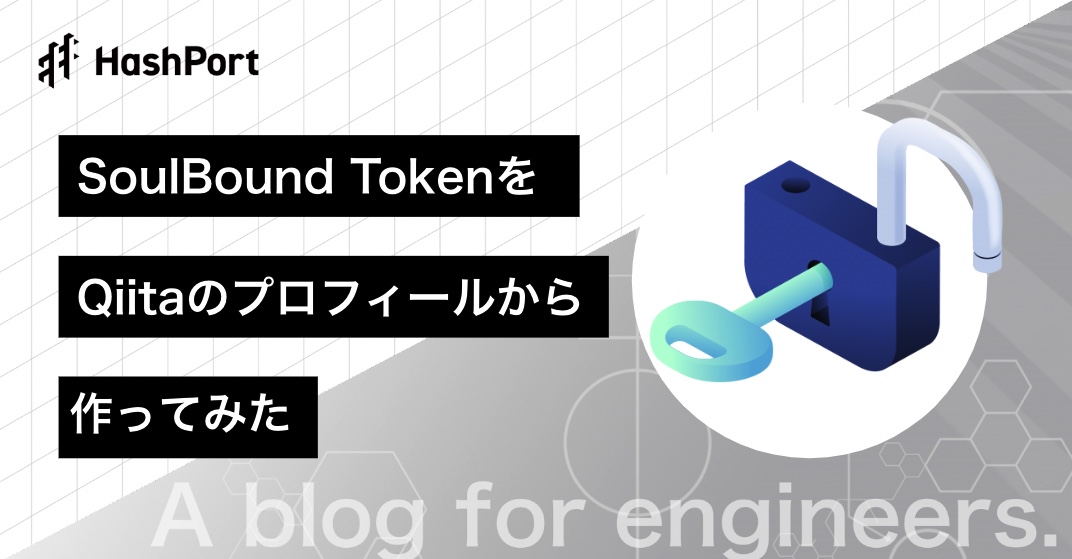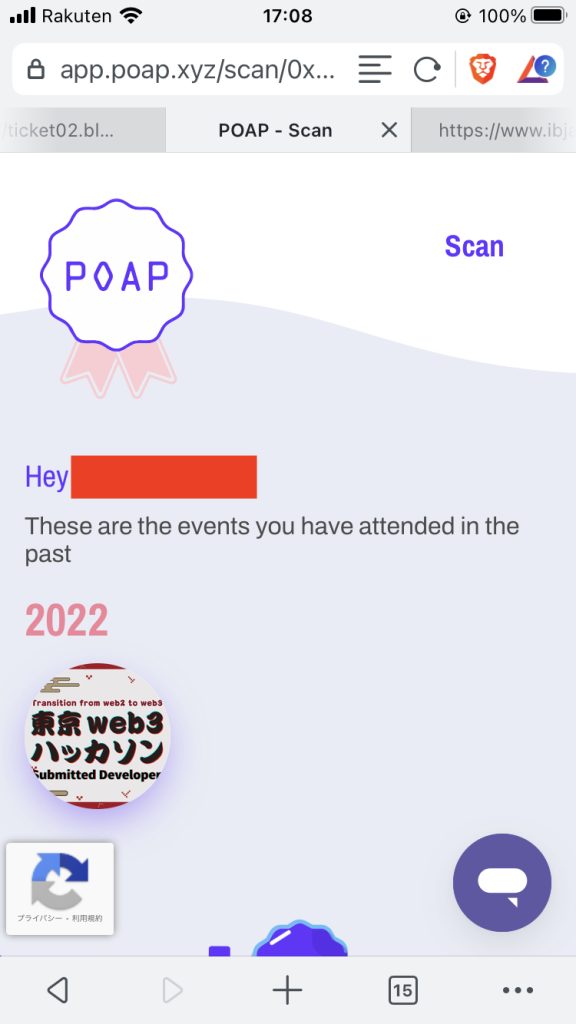フロントエンドチーム小林です。今回は、Qiitaのプロフィール情報からSoulBound Tokenを作ってみます。
SoulBound Tokenとは
Vitalikにより提唱された概念で、譲渡が不可能なNFTのことです。参加証明で配布されているPOAPなどと相性が良く、今後利用される場面が増えてくることが期待されています。
https://vitalik.ca/general/2022/01/26/soulbound.html
作るもの
Qiitaのプロフィール情報を用いてSBTを作成します。
作り方
https://3tomcha.github.io/QiitaSBT/
Qiitaのユーザーidを入力します。

ユーザーが見つかるとプロフィール情報が表示されます。
Transformボタンをクリックします

Metamaskが反応します。
確認ボタンをクリックします。

成功するとメッセージが表示されます。
リンクをクリックするとEtherscanへとびます

Dialogを閉じると、コントラクトアドレスとトークンIDを見ることができます。
それらを、SP版のMetamaskのNFTをインポートから入力するとNFTを見ることができます。

TestNet版Openseaに、SP版のMetamaskを接続すると、詳細な属性値を見ることができます
https://testnets.opensea.io/ja
生成したNFTは、SoulBoundTokenのため、Metamaskから他のアカウントに送ろうとするとエラーになります。
コントラクトの実装
Contractは下記のように実装します。burnと_beforeTokenTransferがSoulBound Token独自の処理で、burnやtransferに制限をかけています。
// contracts/MyNFT.sol
pragma solidity >=0.7.0 <0.9.0;
import "@openzeppelin/contracts/token/ERC721/ERC721.sol";
import "@openzeppelin/contracts/utils/Counters.sol";
import "@openzeppelin/contracts/access/Ownable.sol";
import "@openzeppelin/contracts/token/ERC721/extensions/ERC721URIStorage.sol";
contract MyNFT is Ownable, ERC721URIStorage {
using Counters for Counters.Counter;
Counters.Counter private _tokenIds;
constructor(string memory name, string memory symbol)
ERC721(name, symbol)
{}
function currentTokenId() public view returns (uint256) {
return _tokenIds.current();
}
function mintNFT(address recipient, string memory tokenURI) public {
_tokenIds.increment();
uint256 newItemId = _tokenIds.current();
_mint(recipient, newItemId);
_setTokenURI(newItemId, tokenURI);
}
function burn(uint256 tokenId) external {
require(
ownerOf(tokenId) == msg.sender,
"Only the owner of the token can burn it."
);
_burn(tokenId);
}
function _beforeTokenTransfer(
address from,
address to,
uint256
) internal pure override {
require(
from == address(0) || to == address(0),
"This is a Soulbound token. It cannot be transferred. It can only be burned by the token owner."
);
}
function _burn(uint256 tokenId) internal override(ERC721URIStorage) {
super._burn(tokenId);
}
}フロントエンドの実装
全体の処理
Submitボタンをクリックすると、Qiitaのプロフィール情報を取得して表示します。Transferボタンをクリックすると、Qiitaのプロフィール情報をもとに*IPFSにアップロードします。その後Metamaskへ接続、Mintし結果を表示します。詳細な処理は、他のファイルに記述しており、読み込んで使用します。
※ IPFS:ファイルを分散して保存できる仕組み
// vue-project/src/App.vue
<script setup lang="ts">
import useQiita from "@/composable/use-qiita";
import { ref, computed } from "vue";
import useIpfs from "@/composable/use-ipfs";
import useMetaData from "@/composable/use-metadata";
import useProvider from "@/composable/use-provider";
import { ElMessage } from "element-plus";
import type { TxReceipt } from "@/types/types";
import { contractAddress } from "@/const/contract";
const { qiitaProfile, getProfile } = useQiita();
const { ipfsUrl, pinJSONToIPFS } = useIpfs();
const { formatToMetaData } = useMetaData();
const { init, connectMetamask, mintNFT, switchEthereumChain, currentTokenId } = useProvider();
const input = ref<string>();
const dialogVisible = ref<Boolean>();
const txReceipt = ref<TxReceipt>();
const getQiitaProfile = async () => {
const userName = input.value;
if (!userName) {
alert("ユーザー名が入力されていません。");
return;
}
await getProfile(userName).catch(err => {
console.error(err);
});
};
const uploadToIpfs = async () => {
if (qiitaProfile.value) {
const metaData = formatToMetaData(qiitaProfile.value);
console.log(metaData);
const res = await pinJSONToIPFS(metaData).catch(err => {
console.error(err);
});
}
}
const connectAndMint = async () => {
const success = init();
if (!success) {
return ElMessage.error("Metamaskをインストールしてください");
}
await connectMetamask();
await switchEthereumChain();
const receipt = await mintNFT(ipfsUrl.value);
if (receipt) {
console.log(receipt);
dialogVisible.value = true;
txReceipt.value = receipt;
}
}
const txExplorerURL = computed(() =>
txReceipt.value ? `https://goerli.etherscan.io/tx/${txReceipt.value.hash} ` : ""
)
const submit = async () => {
await uploadToIpfs();
await connectAndMint();
}
</script>
<template>
<main>
<h1><svg xmlns="http://www.w3.org/2000/svg" viewBox="0 0 426.57 130" fill="white">
<circle cx="167.08" cy="21.4" r="12.28"></circle>
<path d="M250.81 29.66h23.48v18.9h-23.48z"></path>
<path
d="M300.76 105.26a22.23 22.23 0 01-6.26-.86 12.68 12.68 0 01-5.17-3 14.41 14.41 0 01-3.56-5.76 28 28 0 01-1.3-9.22V48.56h29.61v-18.9h-29.52V3.29h-20.17v83.34q0 11.16 2.83 18.27a27.71 27.71 0 007.7 11.2 26.86 26.86 0 0011.43 5.62 47.56 47.56 0 0012.34 1.53h15.16v-18zM0 61.7a58.6 58.6 0 015-24.21A62.26 62.26 0 0118.73 17.9 63.72 63.72 0 0139 4.78 64.93 64.93 0 0164 0a65 65 0 0124.85 4.78 64.24 64.24 0 0120.38 13.12A62 62 0 01123 37.49a58.6 58.6 0 015 24.21 58.34 58.34 0 01-4 21.46 62.8 62.8 0 01-10.91 18.16l11.1 11.1a10.3 10.3 0 010 14.52 10.29 10.29 0 01-14.64 0l-12.22-12.41a65 65 0 01-15.78 6.65 66.32 66.32 0 01-17.55 2.3 64.63 64.63 0 01-45.23-18A62.82 62.82 0 015 85.81 58.3 58.3 0 010 61.7zm21.64.08a43.13 43.13 0 0012.42 30.63 42.23 42.23 0 0013.43 9.09A41.31 41.31 0 0064 104.8a42 42 0 0030-12.39 42.37 42.37 0 009-13.64 43.43 43.43 0 003.3-17 43.77 43.77 0 00-3.3-17A41.7 41.7 0 0080.55 22 41.78 41.78 0 0064 18.68 41.31 41.31 0 0047.49 22a42.37 42.37 0 00-13.43 9.08 43.37 43.37 0 00-12.42 30.7zM331.89 78a47.59 47.59 0 013.3-17.73 43.22 43.22 0 019.34-14.47A44.25 44.25 0 01359 36a47.82 47.82 0 0118.81-3.58 42.72 42.72 0 019.26 1 46.5 46.5 0 018.22 2.58 40 40 0 017 3.84 44.39 44.39 0 015.71 4.63l1.22-9.47h17.35v85.83h-17.35l-1.17-9.42a42.54 42.54 0 01-5.84 4.67 43.11 43.11 0 01-7 3.79 44.86 44.86 0 01-8.17 2.59 43 43 0 01-9.22 1A47.94 47.94 0 01359 119.9a43.3 43.3 0 01-14.47-9.71 44.17 44.17 0 01-9.34-14.47 47 47 0 01-3.3-17.72zm20.27-.08a29.16 29.16 0 002.17 11.34 27 27 0 005.92 8.88 26.69 26.69 0 008.76 5.76 29.19 29.19 0 0021.44 0 26.11 26.11 0 008.72-5.76 27.57 27.57 0 005.88-8.84 29 29 0 002.16-11.38 28.62 28.62 0 00-2.16-11.22 26.57 26.57 0 00-5.93-8.8 27.68 27.68 0 00-19.51-7.9 28.29 28.29 0 00-10.77 2.05 26.19 26.19 0 00-8.71 5.75 27.08 27.08 0 00-5.84 8.8 28.94 28.94 0 00-2.13 11.31zm-194.97-30.5h19.78v73.54h-19.78zm49.25 0h19.78v73.54h-19.78z">
</path>
<circle cx="216.33" cy="21.4" r="12.28"></circle>
</svg>をNFTに変換</h1>
<article>
<h2>Qiitaのプロフィール情報をもとにNFTを作成します。</h2>
</article>
<input type="text" placeholder="Qiitaのユーザーid" v-model="input" />
<el-button type="info" class="submit" plain @click="getQiitaProfile">Submit</el-button>
<div v-if="qiitaProfile" class="profile">
<p>ユーザーが見つかりました</p>
<textarea disabled class="result">
{{ qiitaProfile }}
</textarea>
</div>
<el-button type="danger" class="transform" @click="submit" v-if="qiitaProfile">Transform</el-button>
<template v-if="txExplorerURL">
<p style="margin-top: 24px">トランザクション</p>
<a :href="txExplorerURL">{{ txExplorerURL }}</a>
<p style="margin-top: 24px">
SP版のMetamaskのNFTをインポートから下記の内容を入力すると、トークンをみることができます
</p>
<textarea disabled class="result">
アドレス:
{{ contractAddress }}
ID:
{{ Number(currentTokenId) + 1 }}
</textarea>
</template>
</main>
<el-dialog v-model="dialogVisible" title="Succeeded" width="96%">
<span>NFTに変換できました</span>
<p>{{ txReceipt }}</p>
<p style="margin-top: 16px">トランザクション</p>
<a :href="txExplorerURL">{{ txExplorerURL }}</a>
<template #footer>
<span class="dialog-footer">
<el-button type="primary" @click="dialogVisible = false">
閉じる
</el-button>
</span>
</template>
</el-dialog>
</template>
<style lang="scss">
html {
background-color: #55c500;
}
p {
margin: 0;
}
main {
padding: 2%;
display: flex;
flex-flow: column;
min-height: 80vh;
justify-content: flex-start;
margin-left: auto;
margin-right: auto;
row-gap: 8px;
svg {
height: 46px;
}
h1 {
display: flex;
align-items: baseline;
font-size: 26px;
column-gap: 10px;
margin-left: auto;
margin-right: auto;
}
h2 {
font-size: 20px;
color: white;
}
input {
font-family: Helvetica, Arial, sans-serif;
font-weight: 500;
font-size: 18px;
border-radius: 5px;
line-height: 22px;
border: 2px solid white;
transition: all 0.3s;
padding: 13px;
width: 100%;
box-sizing: border-box;
outline: 0;
}
.submit {
text-align: center;
font-size: 26px;
font-weight: bold;
font-family: Helvetica, Arial, sans-serif;
width: 300px;
margin-left: auto;
margin-right: auto;
border-radius: 8px;
height: 2em;
margin-top: 8px;
border: 3px solid;
}
.transform {
text-align: center;
font-size: 26px;
font-weight: bold;
font-family: Helvetica, Arial, sans-serif;
width: 300px;
margin-left: auto;
margin-right: auto;
border-radius: 8px;
height: 2em;
margin-top: 8px;
}
textarea {
height: 35em;
background: white;
border-radius: 8px;
width: 100%;
box-sizing: border-box;
}
input,
textarea {
-webkit-appearance: none;
}
.profile {
margin-top: 20px;
}
@media screen and (min-width: 1300px) {
width: 1080px;
}
a {
word-wrap: break-word;
white-space: pre-wrap;
}
.result {
background: white;
margin-top: 16px;
}
textarea:disabled {
background: white !important;
}
input,
textarea {
opacity: 1 !important;
}
.success {
color: white;
}
}
</style>Qiitaのプロフィール情報を取得する
QiitaAPIは使いやすく、プロフィール情報は下記のように簡単に取得できます。
https://qiita.com/api/v2/users/${ユーザー名}// vue-project/src/composable/use-qiita.ts
import { ref } from "vue";
import type { QiitaMetaData } from "@/types/types";
export default function useQiita() {
const Qiita_API_URL = "https://qiita.com/api/v2/";
const qiitaProfile = ref<QiitaMetaData>();
const getProfile = async (userName: string) => {
const url = Qiita_API_URL + "users/" + userName;
const res = await fetch(url).then(response => {
if (!response.ok) {
console.error('response.ok:', response.ok);
console.error('esponse.status:', response.status);
console.error('esponse.statusText:', response.statusText);
alert("ユーザーが見つかりませんでした");
throw new Error(response.statusText);
}
return response.json()
}).catch(err => {
console.error(err);
});
if (res) {
console.log(res);
qiitaProfile.value = res;
}
}
return {
qiitaProfile,
getProfile
}
}QiitaのMetadataの型をOpenseaのMetadataの型に変換する
QiitaAPIから返ってくる情報は、NFTのMetadataとして解釈してあげる必要があります。今回は、Openseaにも表示したいので、下記のスタンダードに則った形にします。
https://docs.opensea.io/docs/metadata-standards
descriptionやnameなどはそのままでいいですが、locationやorganizationなどのMetadataの項目に対応していないものは、attributesの配列の中に入れます。
// vue-project/src/composable/use-metadata.ts
export default function useMetaData() {
type MetaData = {
description: String,
image: String,
name: String,
attributes: {
display_type?: String,
trait_type: String,
value: String | Number
}[]
}
type QiitaMetaData = {
description: String
facebook_id: String,
followees_count: Number,
followers_count: Number,
github_login_name: String,
id: String,
items_count: Number,
linkedin_id: String,
location: String,
name: String,
organization: String,
permanent_id: Number,
profile_image_url: String,
team_only: Boolean,
twitter_screen_name: String,
website_url: String
}
const formatToMetaData = (json: QiitaMetaData) => {
const metaData: MetaData = {
description: json.description,
image: json.profile_image_url,
name: json.name,
attributes: []
}
for (const [key, value] of Object.entries(json)) {
if (value && typeof value === 'string') {
const stringAttributes = {
trait_type: key,
value: value
}
metaData.attributes.push(stringAttributes);
} else if (value && typeof value === 'number') {
const numbreAttributes = {
display_type: "number",
trait_type: key,
value: value
}
metaData.attributes.push(numbreAttributes);
}
}
return metaData;
};
return {
formatToMetaData
}
}JSONデータをIPFSにアップする
PinataAPIを通して、IPFSにアップします。
https://www.pinata.cloud/
IPFSに直接アップすることもできますが、自分でIPFSノードを立てる必要があり、手間と運用コストが発生します。その点、Pinataを使うとAPIを使うだけですみ、便利です。"pinataContent"の箇所に、保存したいデータを入れ、下記URLに、POSTで送信するとIPFSにアップできます。
https://api.pinata.cloud/pinning/pinJSONToIPFS
// vue-project/src/composable/use-ipfs.ts
import axios from "axios";
import { ref } from "vue";
export default function useIpfs() {
const ipfsUrl = ref<string>("");
const pinJSONToIPFS = async (content: Object) => {
const data = JSON.stringify({
"pinataOptions": {
"cidVersion": 1
},
"pinataMetadata": {
"name": "testing",
"keyvalues": {
"customKey": "customValue",
"customKey2": "customValue2"
}
},
"pinataContent": content
});
const config = {
method: 'post',
url: 'https://api.pinata.cloud/pinning/pinJSONToIPFS',
headers: {
'Content-Type': 'application/json',
"pinata_api_key": import.meta.env.VITE_PINATA_API_KEY,
"pinata_secret_api_key": import.meta.env.VITE_PINATA_SECRET_API_KEY,
},
data: data
};
const res: any = await axios(config).catch(err => {
console.error(err);
});
if (res) {
console.log(res);
ipfsUrl.value = "ipfs://" + res.data.IpfsHash
}
}
return {
ipfsUrl,
pinJSONToIPFS
}
}Metamaskに接続しMintする
Metamask・Goerliネットワークを使って、スマートコントラクトの処理を行います。
Metamaskをインストールしているかどうかは、window.ethereumがあるかどうかで判断します。また、今回は、Goerliネットワークを使っているので、もし別のネットワークに繋がっていたら自動で切り替えるようになっています。Metamaskに接続したら、NFTの受け取りアドレス(今接続しているユーザーのアドレス)、TokenURIを指定してMintを行います。TokenURIには、https ではなく、ipfs から始まるIPFS schemeを指定したURIを使います。
import { ref } from "vue";
import { ElMessage } from "element-plus";
import { ethers } from "ethers";
import { contractAddress } from "@/const/contract";
import abi from "@/abi/contract_abi.json";
import type { Contract_abi } from "@/types/ethers-contracts/Contract_abi";
export default function useProvider() {
const accounts = ref<any>();
const ethereum = ref<any>();
const currentTokenId = ref<number>();
const init = () => {
if ((window as any).ethereum) {
ethereum.value = (window as any).ethereum;
return true;
} else {
ElMessage.error("Metamaskをインストールしてください");
return false;
}
}
const connectMetamask = async () => {
const res = await ethereum.value.request({ method: "eth_requestAccounts" });
if (res) {
accounts.value = res;
}
}
const switchEthereumChain = async () => {
try {
await ethereum.value.request({
method: 'wallet_switchEthereumChain',
params: [{ chainId: "0x5" }]
})
} catch (switchError) {
console.log(switchError);
}
}
const mintNFT = async (tokenUri: string) => {
const provider = new ethers.providers.Web3Provider(ethereum.value);
const signer = await provider.getSigner();
const contract = await new ethers.Contract(contractAddress, abi, signer) as Contract_abi;
const recepientAddress = accounts.value[0];
const receipt = await contract.mintNFT(recepientAddress, tokenUri).catch(err => {
console.error(err);
})
await getCurrentTokenId(contract);
return receipt;
}
const getCurrentTokenId = async (contract: Contract_abi) => {
const res = await contract.currentTokenId().catch(err => {
console.error(err);
});
if (res) {
currentTokenId.value = res.toNumber();
}
}
return {
ethereum,
init,
connectMetamask,
mintNFT,
switchEthereumChain,
currentTokenId
}
}まとめ
今回は、Qiitaのプロフィール情報からSoulBound Tokenを作ってみました。身近な情報でもSoulBound Tokenとして持つと愛着がわきますね。また、SoulBound Tokenは、Comunity RecoveryやProgramable Privacyなどのさまざまな要素も提言されています。それらを組み込んでみると、より深い理解に繋がると思います。